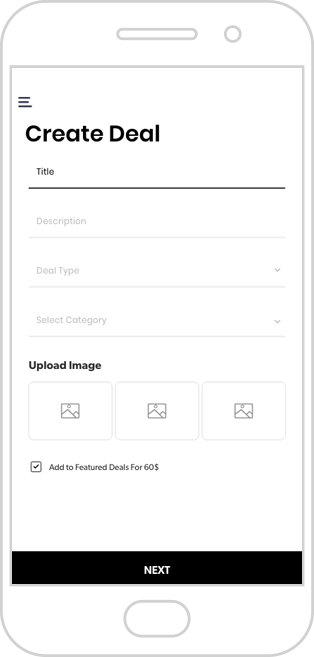About Deals Everywhere
The application will enable users of the app to redeem any available coupons for businesses that are registered with the application. Businesses will be able to register themselves with the application. They will be able to choose a plan which will allow them to upload coupons to the application, which will then be available for users to redeem. The businesses will be able to choose plans through which they will be able to upload a select number of coupons a month. They will also have the ability to feature their coupon in a featured section for an additional price.
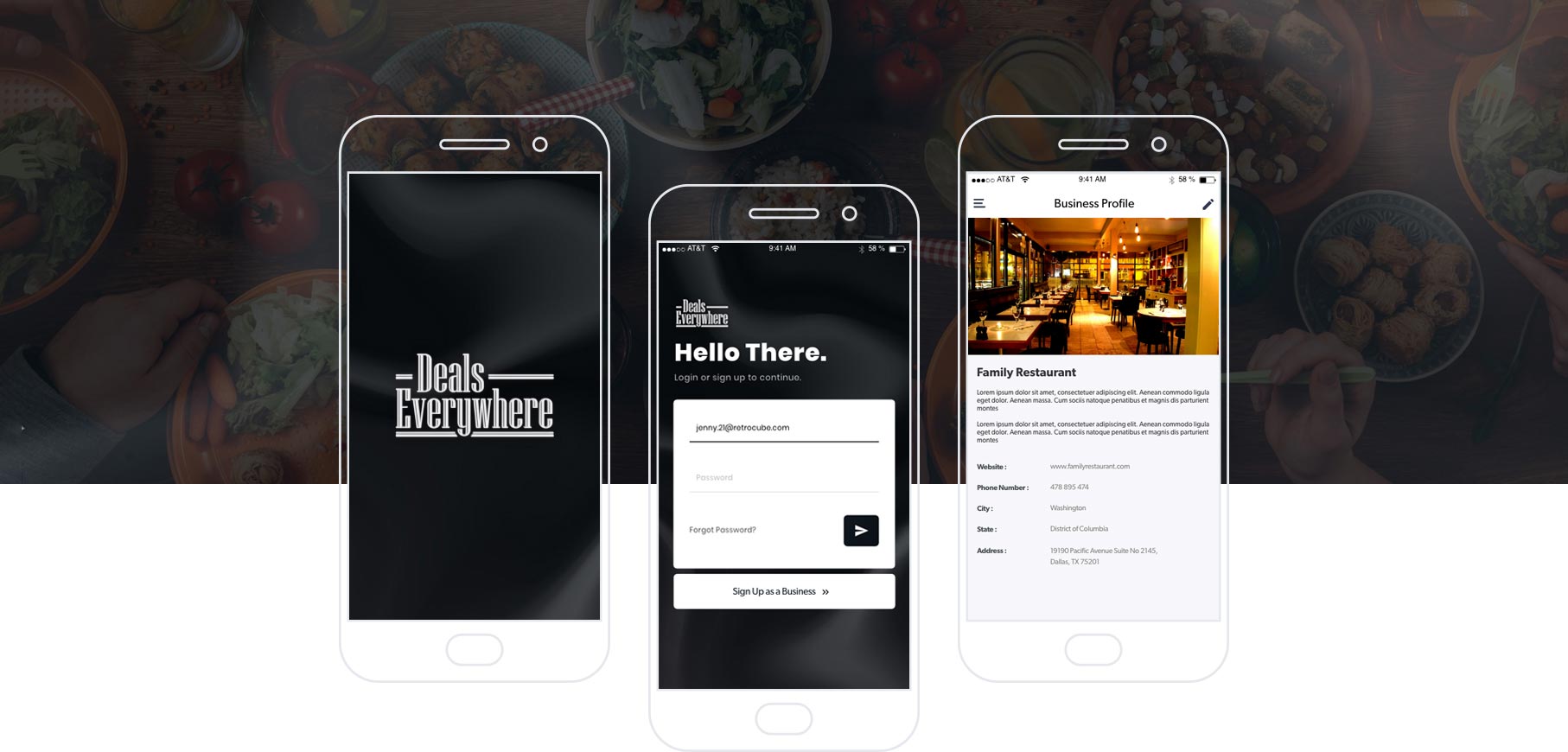
Deals Everywhere Features For Users
The user will be able to redeem coupons available on the app
- Sign Up and Sign In
- Featured
- Favorited
- Redeemed
- Coupons Screen
- Latest
- Deal
- Business Details

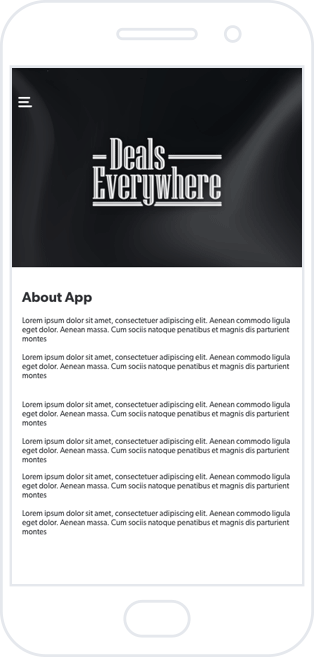

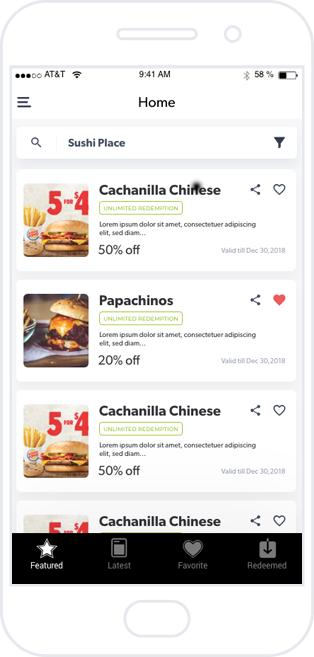
Coupons Screen
Clicking on any of the coupons will take the user to the coupons screen. The Coupons Screen has the following two tabs:
- Deal
- Business Details
Latest
The Latest screen will display all coupons by date from the most recent to the oldest. This screen will include a search bar along with the deals. The users will get a list of latest deal with the following information:
- Deal Details (Deal Title, Deal Validity, Featured Image, Redemption Details, Deal Description)
- Like Deal
- Share Deal



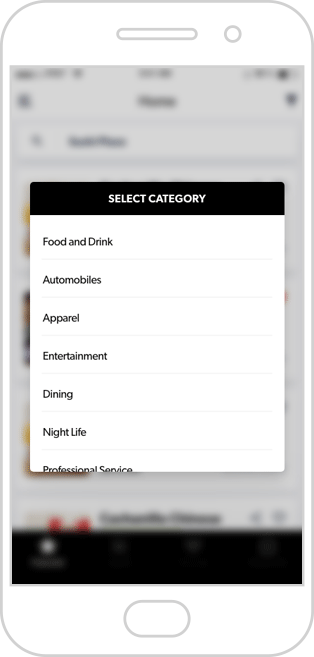
Featured
The Featured screen will house all of the coupons that businesses have marked as featured. These coupons will appear for a certain period of time, and will then be replaced by different featured coupons. This screen will include:
- Deals List (Business Title, Date, Redemption Time, Discount Percentage, Featured Image, Deal Description)
- Search bar
- Redeem Coupon
Deals Everywhere Features For Business Users
The business users will be the businesses that upload their coupons to the application.
- Sign up and Sign in
- Select a plan
- My Deals
- My Featured Deals
- Past Deals
- Create a New Deal

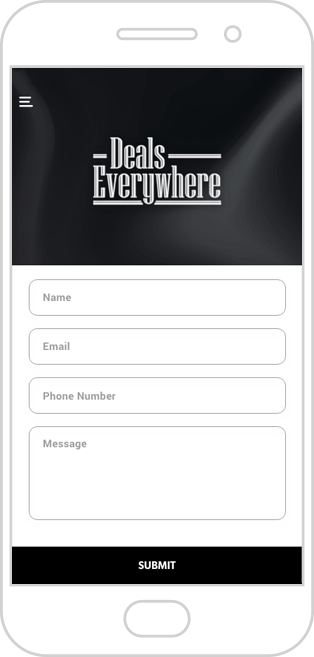

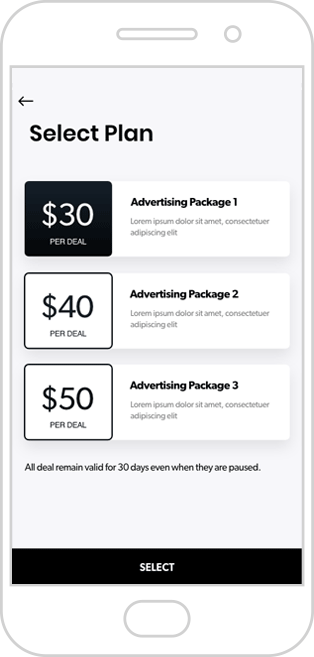
My Featured Deals
The “My Featured Deals” screen will display the business user’s current deals that are being featured. Here, the business user will be able to perform the following actions:
- Pause the deal
- Edit the deal
- Remove the deal
Create a New Deal
For Business Users:
On this screen, business users will be able to create a new deal. Once they are in this screen, they will have to provide the following details:
- Title (This cannot be changed once posted)
- Description (This cannot be changed once posted)
- Can be redeemed (The business user will have to choose how many times this deal can be redeemed. This cannot be changed once posted)
- If the business user wishes that the deal can be redeemed an unlimited number of times, they may check the “Unlimited times” checkbox.